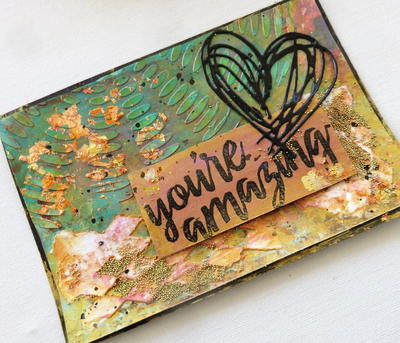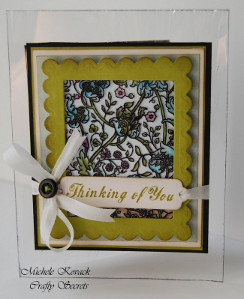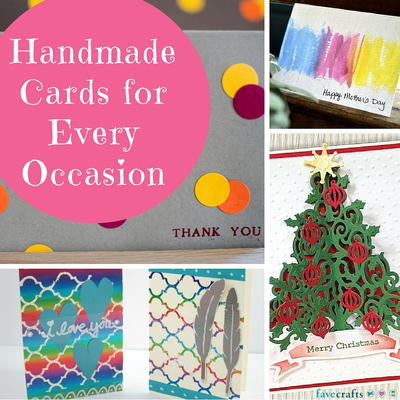Party Invite
Make a card and envelope for your next party invites. These are really pretty designs that you and your friends will love. You'll love the pearl embellishments.

Materials:
- Cricut Expression® Personal Electronic Cutter with Plantin SchoolBook and Accent Essentials® cartridges [290300]
- Cricut® Sentimentals cartridge [2000067]
- Cuttlebug® Die Cutter and Embosser [371051]
- Cuttlebug® Embossing Folder, Swiss Dots [371604]
- Cardstock: cream, gray, pink, pink patterned
- Ribbon: 7" gray, 7" cream, 20" black
- Pearl embellishments
- Rhinestones: 14 medium white, 1 extra small white, 1 large white, 1 extra large pink
- Ink pad: black
- Dauber
- Paper trimmer and scissors
- Foam squares and adhesive
Steps:
- Cut one 4 ½" x 9 ¼" block of pink cardstock. Fold in half to create card base. Adhere two strips of black ribbon around card as shown. Cut one 4" x 8 ½" block of cream cardstock. Fold in half and adhere inside card as liner.
- Cut stamp. Using Sentimentals cartridge and gray cardstock, cut one 3" <CrwStmp2>. Emboss using Cuttlebug machine and Swiss Dots embossing folder. Using cream cardstock, select Shadow feature and cut one 3" <CrwStmp2>. Repeat cut using pink patterned cardstock and Layer feature. Using pink cardstock, press Shift and cut one 3" <CrStp2-s>. Repeat cut using gray cardstock and Layer feature. Ink all edges. Adhere together using foam squares between layers. Adhere to card as shown using foam squares.
- Cut envelope. Using pink patterned cardstock, select Envelope feature and cut one 4 ¼" <CrwStmp2>. Save crown cut out. Adhere gray and cream ribbon across top of envelope as shown. Add pearls and extra large pink rhinestone to ribbon as shown. Cut a small block of gray cardstock to adhere behind crown cut out. Assemble envelope.
- Ink edges of crown cut out. Adhere inside card using foam squares.
- Cut you’re invited. Using pink cardstock, select Phrase feature and cut one 2" <Chair>. Using gray cardstock, select Phrase feature, press Shift, and cut one 2" <Chair-s>. Ink all edges. Emboss gray shadow using Cuttlebug machine and Swiss Dots embossing folder. Layer together using foam squares. Adhere to envelope as shown using foam squares.
- Embellish card and envelope with pearls and rhinestones.
Read Next64 Handmade Cards for Every Occasion