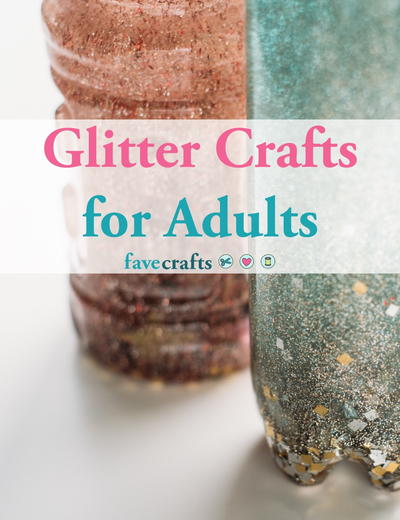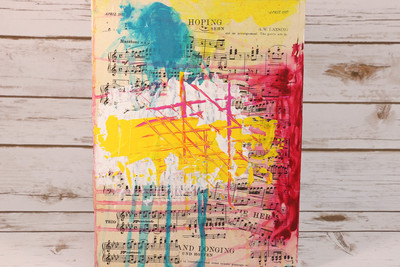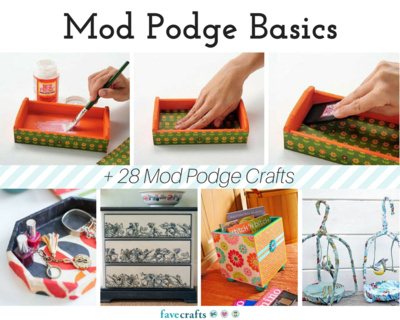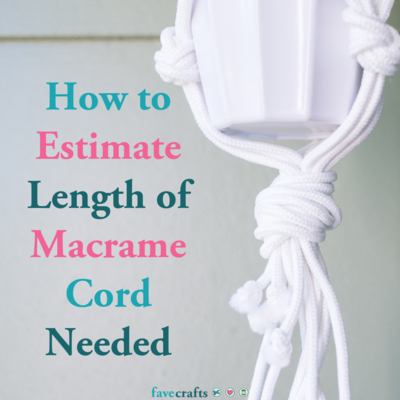How to Use Fabric Transfers
Learn how to print a photograph or image from your computer on fabric transfers. Being able to transfer photos to fabric will allow you to create beautiful embellished images and fun wearable crafts.
Fabric Transfers
Materials
- Fabric Transfer Sheets: A sheet of thin fabric (silk, cotton, twill and more) that is usually chemically treated and has a paper backing.
- Digital Image: A photo can be scanned or you can use a variety of images from CDs or downloaded from the web
- Printer: Ink jet color printer.
- Optional: Computer: Some printers allow images to be loaded without the use of a computer.
Step by Step
- Load image into computer or printer.
- Single feed fabric transfer sheet into printer. In other words it’s best to have only one sheet of transfer in your printer at a time to avoid any jamming. Make sure you have loaded the transfer sheet properly depending on if you have a top load or bottom load printer. Note: Some transfer sheets require that the sheet be ironed to remove any wrinkles before loading into your printer.
- Print image. Allow ink to dry. Some transfer sheet require you to heat set the transfer. Follow packaging or labeling instructions to heat set.
- Trim and embellish as desired.
Tips
- You can make your own fabric transfer with a lightweight fabric ironed onto freezer paper. Just be careful and make sure your printer can take the thickness without jamming.
- Any image is worth transferring but make sure it is crisp and clean for the best results.
- Always practice with regular paper before using your fabric transfer sheet.
- Always make sure that the fabric is securely bonded onto the paper backing before you place the sheet into your printer tray. If the fabric has separated from the backing it might jam your printer.
- White fabric shows the truest colors. Cut; do not pull any loose fabric threads from the transfer sheet.