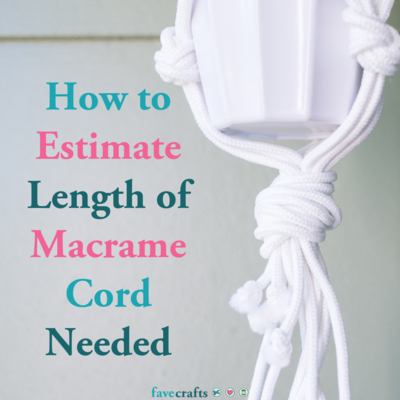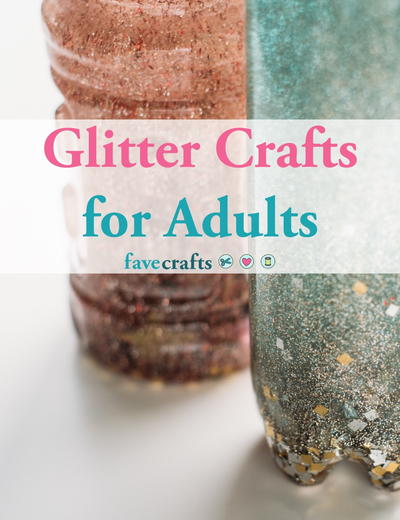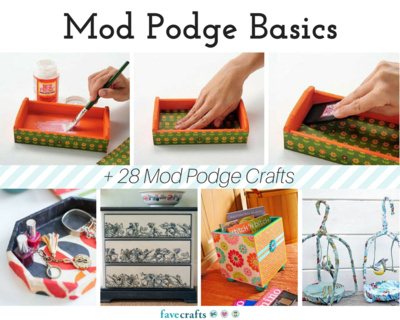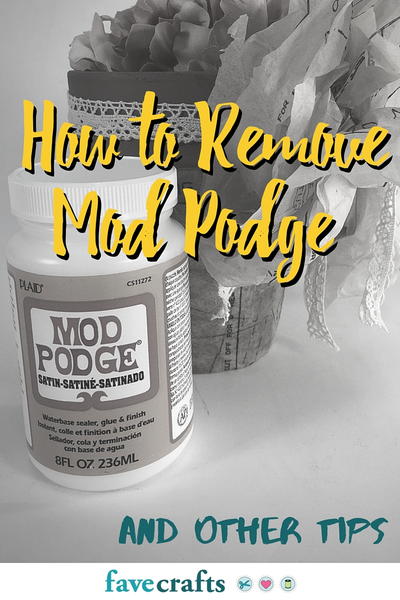Photography for Artists and Crafters
A guide to taking great photos to use in your next scrapbook, homemade card or other photo project. These tips will help you take perfect shots every time.
Photography For Artists and Crafters
- Know your camera. Read your camera manual and refer back to it if you have any problems. It is very important you know what all the buttons, selections, and features are and what you do to use them. Cameras have settings that help you take better up-close portraits or far-reaching landscapes. Cameras have buttons that adjust for available lighting, from a cloudy day to bright midday sun. By using the available technology, you will be rewarded with better photographs. Once you know how to use your camera, the best advice I can give is to practice as much as you can. This means keeping that camera handy for any and all photo opportunities.
- Create the scene. Do more than aim and click your camera. Take charge and get the photo you want. As you look through the viewfinder, take time to really see what’s going on. Ask people to move closer together for a better shot. Tell Grandpa Ralph to lean slightly to the left or right. Add a prop. Remove a hat. Do whatever it takes to make the photo better, tell a story, or, better yet, make you smile.
- Light might. The most vital part of every photograph you take is the light. It affects the appearance of everything you photograph. Harsh light can make your human or animal subjects squint and grimace. Not enough light results in shadowy darkness in which details can be lost. If the lighting is not right then move yourself or your subject. Check the settings on your camera and adjust for bright light, cloudiness, incandescent, or florescent light and moonlight.
- If you are using a camera with film, film speed also affects the resulting exposure. Knowing you will have a day in bright sun photographing running children calls for a different film speed than a day of indoor flash photography capturing posed family groups.
- Learn when to use your flash to fill in with light and when you should use your red-eye reducer. According to Kodak, the number one flash mistake is taking pictures beyond the flash's range. Photos taken beyond the maximum flash range will be too dark. As a general rule most cameras have a maximum flash range of less than 15 feet. You can find your flash range in your camera manual.
- Digital cameras will give you options to select indoor and outdoor lighting. It’s important that you select the correct lighting to get the best results.
- Eye to eye. One-on-one eye contact can bring a photograph to life. When taking someone’s photo, remember to get to that person’s eye level. This is especially important when photographing children. You may have to kneel, bend, or hunch, but the effort is worth it. Your subject doesn’t always have to look directly at the camera because by being at eye level you create a personal and warm feeling to the photo.
- Get closer. When you look through your viewfinder it is natural for you to focus all of your attention on the subject. However, your camera isn’t doing the same. Standing too far away can lead to your subject getting lost in the landscape or background. Move closer so you can see more detail. Or if your camera has a zoom lens, let the lens do the work.
- Keep steady. Nothing blurs a great photo faster than unsteady hands. Hold the camera with both hands and gently push the shutter button down. Taking a normal breath and holding it while you shoot a photograph can also help. You might also consider using a tripod.
- Vertical vertigo. Most photos are taken with a horizontal frame. It’s natural, and done without thinking. But why not shoot a photo vertically every now and then? Next time you get ready to shoot a photo take a few extra seconds and turn your camera sideways. You might get a better shot. Many people or objects look better, like full-body shots or tall buildings, when you take a vertical picture.
- Background matters. Keep your backgrounds free from clutter. A plain background brings focus to the subject you are photographing. When you look through the camera viewfinder, learn to pay attention to the area surrounding your subject. Make sure no trees grow from the head of your grandson and that no wires seem to stretch from Uncle Bill’s shoulders.
- Better off-center. It can become a habit to always put your subject in the center of your viewfinder and click, but centering is not always the best placement. Take time to play with shifting your subject to the left or right of center. Keeping the subject a bit off center adds to the variety of line, shape, form, balance, and harmony of your photograph, which in turn will lead to more exciting photos for your scrapbook pages.
- Dramatic black and white. Since black-and-white photos are known to have a longer life than most color photographs and also produce a more dramatic effect, it’s a good idea to include them in picturing taking. With standard cameras, this means purchasing black-and-white film. Some digital cameras have a grayscale mode that digitally reproduces the photos as black and white. Photo-editing software also has a grayscale feature that allows you to change a scanned color photo to black and white for printing.
- Take the time to look at the photography of others. Find photos that catch your eye and study the photo to see how you can use the lightening, angle, framing or props. Keep current with your own camera and check out photography websites for updates and new techniques.
Maria Nerius is the author of Creating Your Family Heritage Scrapbook: From Ancestors to Grandchildren, Your Complete Resource and Idea Book for Creating a Treasured Heirloom