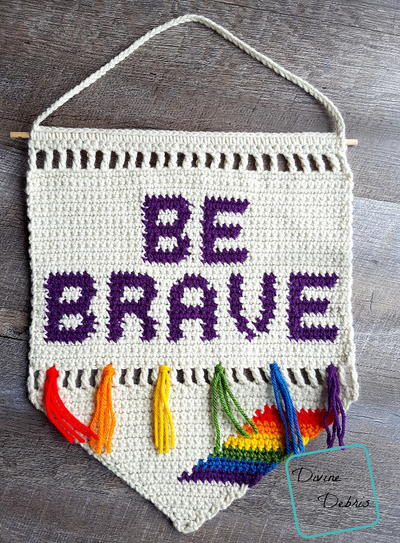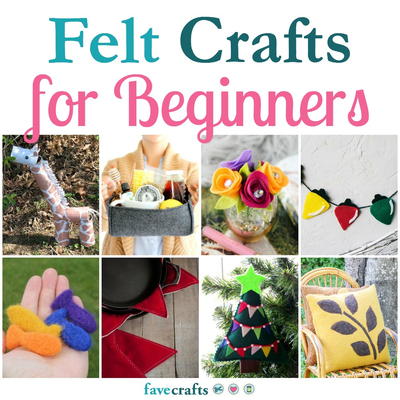Fanciful Felt Pouches

Sew a functional felt pouch to store a small mirror, spare change, or a notepad in your purse. These pretty, little pouches require minimal sewing skills and make great gifts. This project comes to us compliments of Heidi Borchers for Inspired at Home. One of the best thing about using felt projects to protect small items is that the felt is thick enough and soft enough to ensure that your item stays safe and unscratched. Consider crafting and sewing these small DIY bags before giving a gift. This felt craft would be perfect for gifting and storing jewelry pieces.
Designer's Tip: You can make lots of great pouches from this technique. Change the size and the shape and create wallets, lipstick holders, checkbook covers and more!
Project TypeMake a Project
Time to CompleteUnder an hour
Sewn byEither Hand or Machine

Materials List
- Disappearing Ink Pen
- Scissors
- Felt
- Embroidery Floss
- Embroidery Needle
- Sewing Machine (optional)
- Decorative button for closure or snap
- Embellishments – silk or velvet leaves, embroidered and beaded appliqués, crochet flowers, decorative accents
- Mirror
- Pattern
Instructions
-
Print pattern on plain paper. Enlarge or reduce as desired. Transfer pattern to felt. Cut along pattern line.
-
Fold along pattern folding lines to create pouch and flap. Stitch by machine or blanket stitch by hand along edge using photo as guide.
-
Stitch snap or button closure in place.
-
Glue embellishments in place. Let glue dry.
Read Next50+ Felt Crafts for Beginners
Your Recently Viewed Projects
Crafter 9698264
Aug 25, 2010
Thanks NPS, I had to right click on the pattern also. Then click on open. Thanks for the tip. Betty
Allie D
Mar 05, 2010
I wasn't able to right click on the link, but I did follow the link, and had the same problem with no print buttons. What I did was hold down the Ctrl key and hit p, for print. Then it should automatically print.
nps
Feb 09, 2010
I was able to print the pattern by doing the following Right click on PATTERN Then click on "Print Target"
Crafter 2459615
Feb 07, 2010
When I click on the pattern it comes up full screen and there is nothing to click on to print the pattern out.
kuhlenbrock
Feb 07, 2010
How do i print the pattern? I can bring it up by clicking on "Pattern" but have no print key in which to print it. Please help. I really would like to make some of these.
Leilani
Jan 16, 2010
Perfect gift to make for those who already have everything but....this! Also You can make an eye glass one you know those extra large sunglasses that everyone is now wearing too!
Report Inappropriate Comment
Are you sure you would like to report this comment? It will be flagged for our moderators to take action.
Thank you for taking the time to improve the content on our site.