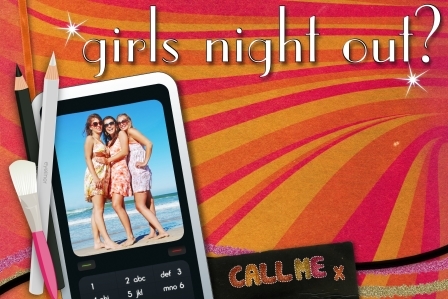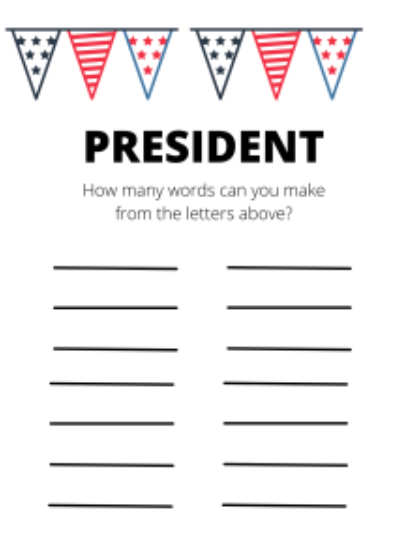Digital Scrapbooking Tips
Use these quick tips from scrapbooking expert Maria Nerius to make the most out of your next digital scrapbook.
Digital Scrapbooking Tips
- Use your computer for creating titles, captions and journaling. Experiment with fonts and enjoy the variety of fonts available. You can enlarge fonts to just about any size on your computer so have some fun with it.
- Think a bigger photograph would be better for your scrapbook page design? Or maybe you need to make a photo smaller. Photo-editing software makes it easy to resize photos quickly. You can even create your own contact sheets or print out wallet size photos for a small scrapbook.
- Crop a photo without cutting it on your computer by simply using a digital cropping tool found in photo-editing software programs.
- Remove bothersome red-eye and pet-eye. Scan the photos or download digital images and use photo-editing software to remove red-eye. Pet eye is the grayish color in the animal’s eye caused by flash reflection.
- If you copy and store your scrapbook pages, photographs, documents, and memorabilia on digital media like a compact disk, they have an estimated shelf life of 100 years. Like most computer technology, this is likely to be upgraded and extended within the next five to 10 years. For comparison, knowing that a video’s lifespan is ten years should further motivate you to begin using digital technology in your scrapbooking.
- At first, most scrapbookers worry about the safety of entrusting their scrapbook pages to the computer. As interest in digital scrapbooking increases, the computer industry is going out of its way to dispel these worries. Acid-free computer paper is available and don’t forget that all those great acid-free scrapbooking papers can be used in printers.
- By using specialty papers in your printer, like silk, twill, poplin or denim fabric (with paper backing so it flows smoothly through the printer), oil canvas (textured just like painting canvas), bright white, glossy, and matte, you can expand the range of looks for photos, frames, and borders.
- Once comfortable using your computer to add digital elements to your traditional pages, you can create totally digital scrapbook pages that you can e-mail off to family and friends and you can create an entire digital scrapbook that can be mailed to family and friends on a disk or CD.
- You can create a “slide show” of your scrapbook pages or of your favorite photos. You can include all your traditional scrapbook elements like captions and journaling. You can insert clip art like a map of your local region or the country your family originates from.
Maria Nerius is the author of Digital Scrapbooking: Using Your Computer to Create Exciting Scrapbook Pages
Read NextHome of the Free Scrapbook Layout
Your Recently Viewed Projects
brendadpaul 586766 8
Oct 30, 2013
I think this is going to be a great pkace to get the ideas from. Thanks, Brenda
Report Inappropriate Comment
Are you sure you would like to report this comment? It will be flagged for our moderators to take action.
Thank you for taking the time to improve the content on our site.