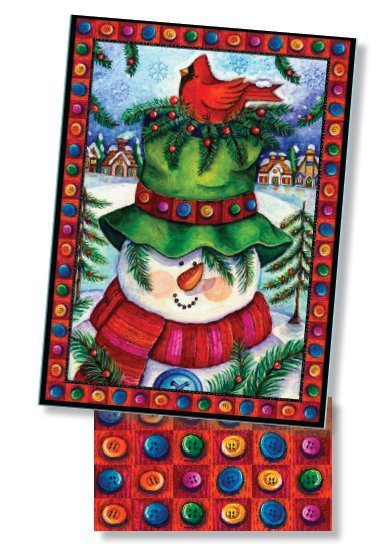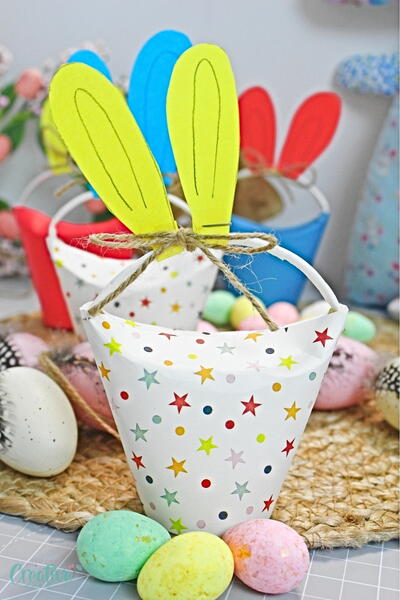Snowman Quilt Wall Hanging
Use the happy snowman panel to create a wall hanging for winter decorating. This cheerful snowman is sure to bring a smile to your face.
.jpg)
Materials:
- Happy Snowman Wall Hanging Panel
- 1 yd. Snowman Buttons
- 1 Yd. Hi Loft batting
- 1/2 yd. Fusible Fleece
- Craft glue or Glue gun & glue sticks
- Wire Coat Hanger
Instructions:
- Cut out wall hanging panel.
- Use cut panel as pattern to cut backing fabric and batting.
- Layer panel and backing fabric with right sides together, placing panel on top. Place batting underneath backing fabric.
- Sew 1/4” seam allowance through all layers along outside edge of design, leaving a small opening at the bottom for turning. Turn and close opening.
- Cut out all printed embellishment pieces.
- Place embellishment pieces (right side up) on fusible side of fleece. Lay a pressing cloth on top and press according to manufacurer’s instructions. Cut out all pieces.
- Glue embellishment to wall hanging to create 3-D effect.
- Bend wire coat hanger to conform to shape of wall hanging. Hand stitch or glue to back of wall hanging at the neck, sides, and bottom of hanger.
Read NextDecorative Fall Towel
Your Recently Viewed Projects
kellysmi09
Aug 05, 2012
I really love this wall hanging. But only one problem. No ones has the panel
Lancina
Aug 07, 2011
Thanks so much for providing a pattern which requires a "Panel" which isn't in anyone's stash nor at any local craft store nor on any online fabric website. Cool. I'm inspired for sure.....to wonder who thought this would be useful?
Crafter 7636987
Jul 11, 2010
No picture am very interested in this quilted wall hanging. Thanks
The Editor of Fave Craftscom and AllF reeCrochetcom
Dec 23, 2009
The image is there. We support the most current browsers including Internet Explorer, Firefox, Chrome and Safari. Note If you are using Internet Explorer 6, please be advised this browser came out in 2001 and is no longer supported by most publishers including our company. In order to find what Internet Explorer version you have on your computer please do the following - Select the help linkbutton on the top left navigation bar in Internet Explorer - Select About Internet Explorer - This will then tell you what version you are using. If it shows Version 6.0.XXXXX you should upgrade your version for free by clicking here httpwww.ie8optimized.com Thanks! The FaveCrafts Team
Report Inappropriate Comment
Are you sure you would like to report this comment? It will be flagged for our moderators to take action.
Thank you for taking the time to improve the content on our site.