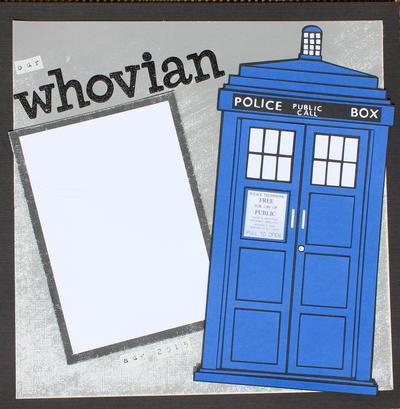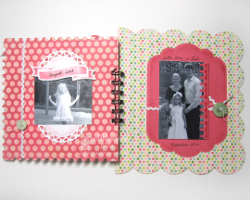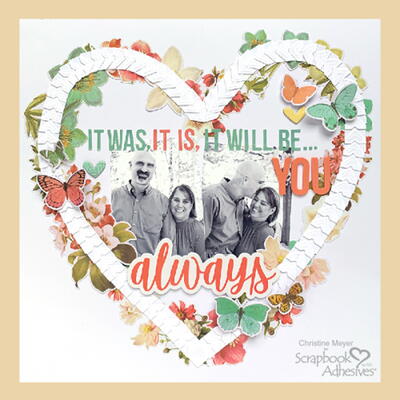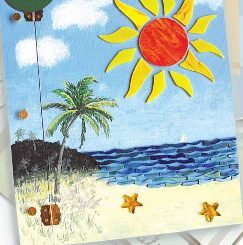This project was submitted by one of our readers, just like you.
Doctor Who Scrapbook Page
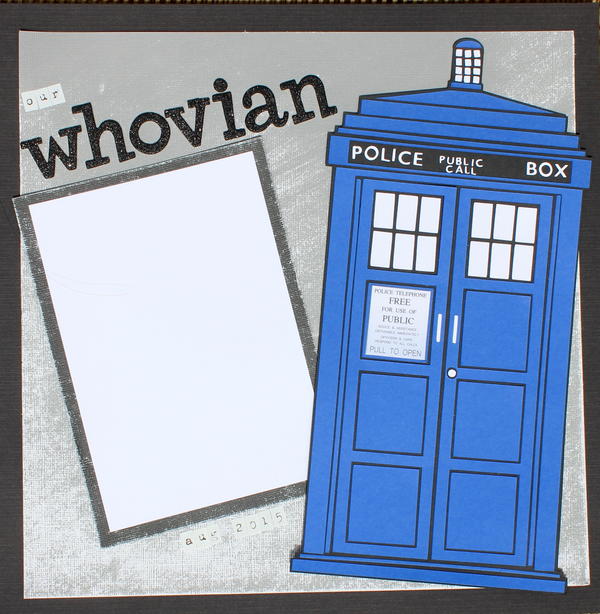
In the Designer's Words: "This is a layout any whovian would love. I used my Cricut Explore and the Trendy T-Shirts cartridge to cut this awesome tardis-like phone booth."
Estimated CostUnder $10
Time to CompleteWeekend project
Primary TechniqueScrapbooking
Project or Page Size12 inches x 12 inches
Type of Paper UsedCardstock

Materials List
- Royal blue cardstock
- Black cardstock
- White cardstock
- Grey Core'dinations paper
- Black Core'dinations paper
- Glitter alphas
- Tiny alphas
- Adhesive
- Sandpaper
- Paper trimmer
- Cricut Explore
- Trendy T-Shirts Cricut cartridge
- Phone booth info print out (optional)
Instructions
-
Cut out the phone booth layers with your Cricut Explore and adhere them. I cut mine at 10.5 inches. I would recommend you cut it as large as possible as there are many tiny pieces.
-
Trim a grey sheet of Core'dinations paper to 11X11 inches and then sand it creating a neat effect when it shows the core colour.
-
Adhere your grey paper to a 12X12 sheet of black cardstock. This is the background to your layout.
-
Trim a black sheet of Core'dinations paper to 4.5X6.5 inches and distress it with sandpaper.
-
Trim a sheet of white cardstock to 4X6 inches. Adhere the white 4X6 onto the black mat, creating your photomat.
-
Adhere your photomat and phonebooth onto your background.
-
Stick your title on using alphas. I chose "Our Whovian."
-
An optional step is to include your phone booth info. I found an image online, trimmed it to size and glued it on.
-
This creates a tardis layout any Doctor Who fan would love!