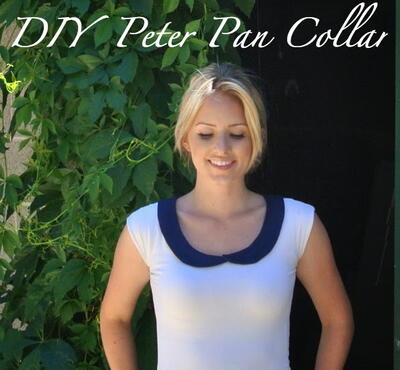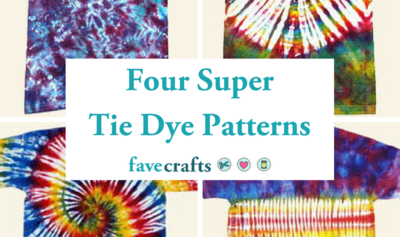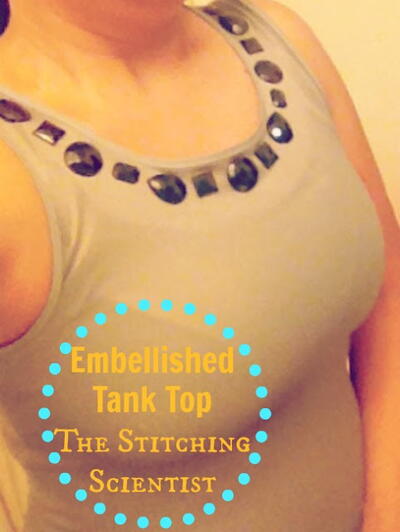Sloth and Flowers Vinyl Shirt

Create a darling shirt featuring a sloth with a sparkly flower crown! This tutorial shows you how to create this design using a variety of colors of vinyl.
From the Designer: "One thing I have struggled with though it with most glitter vinyl products, you have to make sure that the glitter is only on the top layer. This is because of the rough texture on the surface of the product. It makes it really hard to layer other products on top of that rough surface. Until now! Sparkle Heat Transfer vinyl is made to be soft to the touch. The glitter is actually embedded into the vinyl. This ensures that the glitter will not flake off, and gives the product a smooth finish that allows you to easily layer your glitter vinyl designs!"
Materials List
Tutorial
Cricut Cutting Settings
-
Blade: Standard
Setting: Iron-on
Cutting the Vinyl
-
I am not going to go through all of the steps of working with a SVG file or how to cut the various layers of this shirt, since I have shared those in past tutorials on this site. I listed the links to my detailed tutorials about making shirts at the end of this post in case you need to reference any of them.
Pressing Directions
-
With your Heat Press
Temperature: 305°F/150 ° C
Time: 15 seconds
Pressure: Medium
Peel: Warm
Make sure to check out my shirt tutorials from the links below, including
Making a Shirt with your Cricut
Layering Vinyl on a Shirt
Multi Colored Layered Vinyl on a Shirt
Print than Cut Image on a Shirt

Discover More Featured Projects:
Read NextVintage Button Up Shirt Pattern