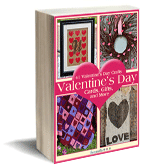Valentine Screen Print
Follow this simple screenprinting tutorial to create a Valentine's Day design with contact paper. You can use this technique to make your own designs for any occasion, but this example is very cute for making Valentine's Day clothing and other items with screenprinted fabric.
Find this pattern and many more in our new eBook, 41 Valentine's Day Crafts: Valentine's Day Cards, Gifts, and More!

Materials:
- Blank Screenprinting Screen
- Screenprinting Ink
- Squeegee
- Contact Paper
- Craft Knife
- Fabric
- Iron
- Pen
Steps:
Step 1: Start with a blank screen printing screen.

Step 2: Cut a piece of contact paper slightly larger than your screen.....

....and draw out your design on contact paper. Note: either draw your design on the front of the contact paper or make sure you reverse the design if you are drawing it on the paper backside. I made this heart design for Valentines day dresses:

Step 3: Cut out your design using a razor or Exacto knife.

Step 4: Adhere the contact paper to the bottom of the screen (on the non-recessed side).

Step 5: Lay the screen down on the fabric you want to screen the design onto (recessed side up):

Step 6: Place a small glob of screen printing ink on your screen and using a squeegee pull the ink across the design. (I used Versatex ink for these prints because there are more colors available).

So easy a 2-year-old can do it!

Step 7: Carefully lift your screen off and you have your finished design!

Let your design dry and then use an iron to heat set the ink.
Cleaning: I use a sink sprayer to make sure all the ink is removed from the screen....and as long as the contact paper remains on the screen you can reuse it!
Find more screenprint tutorials at Ashley's blog, Lil Blue Boo.
Read NextValentine Chocolates
Your Recently Viewed Projects
ArtworkzByCheriets ycom
Feb 15, 2010
This is awesome! I love all the info in such few words and thanks for explaining how to "set" the ink. This is GREAT! thank you!
Report Inappropriate Comment
Are you sure you would like to report this comment? It will be flagged for our moderators to take action.
Thank you for taking the time to improve the content on our site.