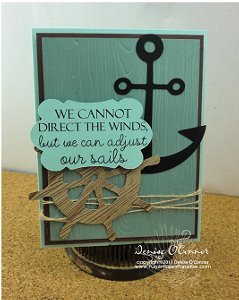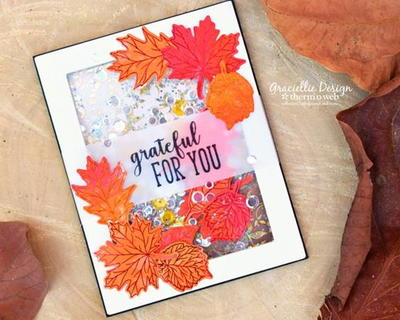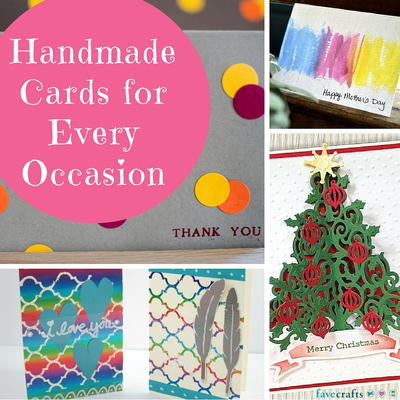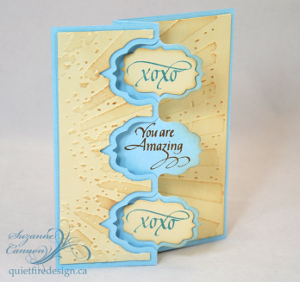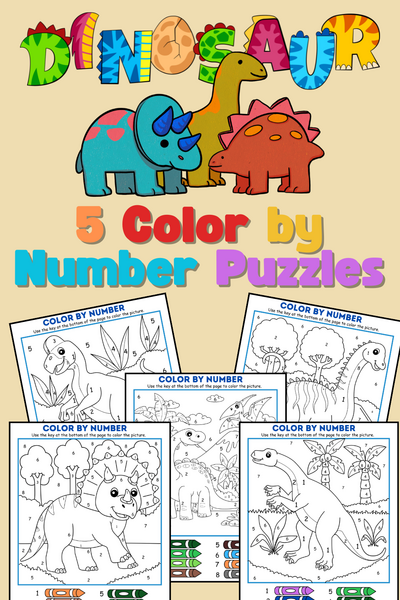Adjust Our Sails Card
Lift someones spirits with this inspiring card thats quick to make with the eCraft machine by Craftwell. Remind the recipient that sometimes we need to adjust our sails; handmade card making like this will show your support.

Materials:
- eCraft machine
- Sports Life SD Card
- Laina Lamb Office Essentials SD Card
- 5 ½” x 8 ½” Cardstock folded in half
- 5 ¼” x 4” Cardstock for Mat Layer
- 5” x 3 ¾” Cardstock for 2nd mat layer
- Cardstock for Frame Die Cut
- Cardstock for Anchor Die Cut
- Cardstock for Wheel Die Cut
- Woodgrain Embossing Folder
- Woodgrain Stamp and Ink
- Jute Twine
Instructions:
- Using the Sports Life SD card, cut the Anchor (Category 3, Image 9) from the black cardstock at 3” with the eCraft.
- Remove the pen from the blade trolley and cut the Wheel (Category 3, Image 10) in cardstock. Stamp your Wheel Die Cut with the woodgrain stamp.
- Using the Laina Lamb Office Essentials SD card, cut the frame (Category 3, Image 8).
- Using the frame as a guide, write the sentiment on computer and print it on plain printer paper to make sure that it will fit onthe frame.
- Once happy with the size of the sentiment, use removable adhesive to adhere the frame onto the printer paper directly over the sentiment.
- Run the adhered frame and computerpaper through the printer again so the sentiment prints on the frame.
- Impress/ emboss the smallest mat layer with the woodgrain impression plate/embossing folder.
- Adhere the two mat layers together. Wrap jute twine around the bottom a few times, crossing over one another.
- Adhere the mat layers onto the card base.
- Adhere the Anchor and the Wheel.
- Use foam adhesive to adhere the sentiment
Read NextBelieve Flourished Homemade Card