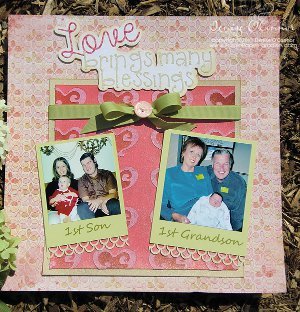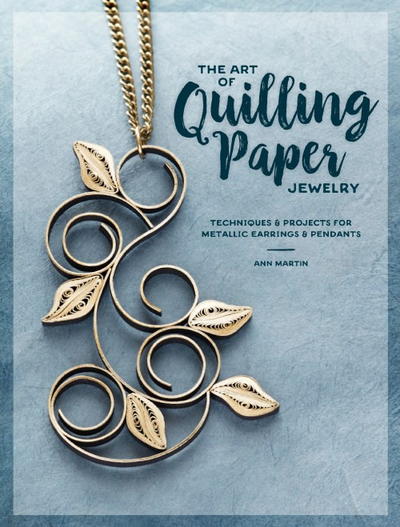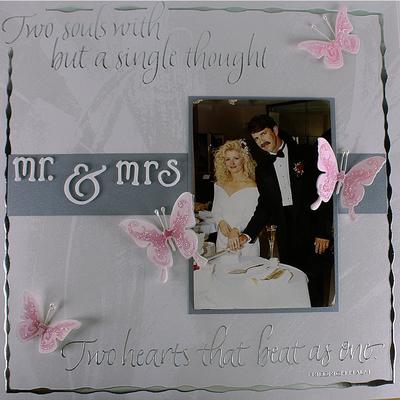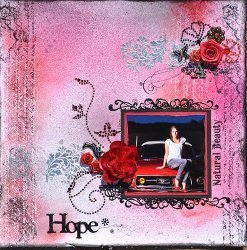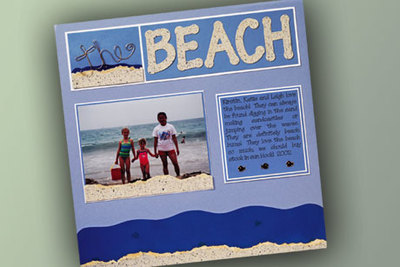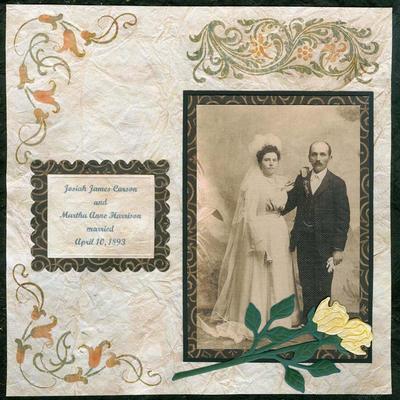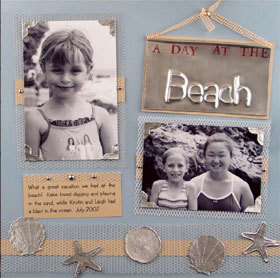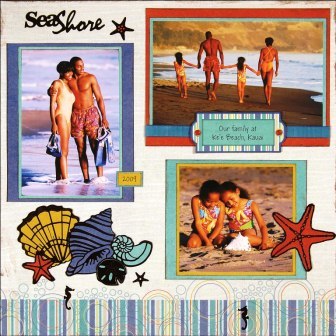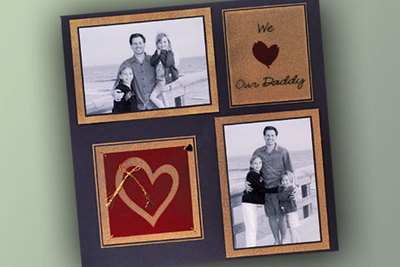Lovely Blessings Scrapbook Page
With some extra paper and a few photos, you can make your own scrapbook pages in no time with your eCraft electronic die cutting machine by Craftwell! Use this Lovely Blessings scrapbook page to create pages for Valentine's Day or a family album.

Materials:
- Heart Background Paper: Core’dinations paper (a pressure setting of 5, tab density and tab width of 1. I used my veggie mat stabilizer, multi-cut off, blade cap on.)
- Love: Papertrey Ink Distressed Dots (a pressure of 4, tab density and tab width of 1. I used my veggie mat stabilizer, multi-cut off, blade cap on.)
- Brings Many Blessings: Papertrey Ink Bitty Dot paper (a pressure of 4, tab density and tab width of 1. I used my veggie mat stabilizer, multi-cut off, blade cap on.)
- Word Art Shadow: Basic Grey Basics paper (a pressure setting of 5, tab density and tab width of 1. I used my veggie mat stabilizer, multi-cut off, blade cap on.)
- Background Paper: My Mind's Eye Laundry Line
- Mats: Papertrey Ink Spring Moss and Fine Linen cardstock
- Border Punch
- Papertrey Ink Tea Dye Duo (to ink the edges)
- Papertrey Ink Spring Moss Grosgrain Ribbon with a Papertrey Ink Sweet Blush button and their Natural Button Twine.
Instructions:
- Use eCraftshop Pro to cut out Image 11 from Category 7 on Fundamentals 1. Once on your mat, copy the image several times and then lined everything up. Cut it and use only the negative image.
- Position everything on your non-stick craft mat with some painters tape. Use Fired Brick Distress Ink and the foam pad on your ink blending tool and add ink to all those exposed areas. This stencil works great for this technique!

- Cut out Image 10 from Category 7 on Fundamentals 1 and layer it on top of the inked portions.

- Spritz the entire paper & the mat layer with some Perfect Pearls Heirloom Gold Spray.

Read NextVintage Wedding Day Scrapbook Layout